TUYA Smart WiFi MCB Circuit Breaker with Power Metering and Wireless Control (1-63A) for Overcurrent and Undervoltage Protection
$26.65
Description
- Rated Voltage: 220V
- Type: Circuit breaker
- Is Smart Device: YES
- is_customized: Yes
- Model Number: TO-Q-SY2-163JWT
- Type: Mini
- Brand Name: TONGOU
- Origin: Mainland China
- Certification: CE
TO-Q-SY2 Din Rail Smart Switch pairing operation and function setting
Note:
Please pay attention to the firmware version of your zigbee gateway, otherwise the alarms and temperature module will not be displayed correctly
Wired version: main network version 1.19.2 or higher, zigbee firmware version 1.0.13
Wireless version: main network version 1.13.2 or higher, zigbee firmware version 1.0.8
Wiring : Power must enter from the top and must be a live line + neutral (L+N)
This item is WiFi MCB circuit breaker, does not support ZigBee function
Feature:
Over-current protection and under-voltage protection
Remote control at anytime from anywhere by TUYA APP / Smart Life APP
Smart Life app on mobile ,no distance limit
Schedule / Timing, countdown, cycle timing
Voice control by Amazon Alexa echo dot / Google assistant
Parameter:
Working voltage : AC90-280V, 50 / 60Hz
Wireless type : Wi-Fi 2.4GHz
Support system : Android iOS
Rate Current : (1-63A)adjustable
Over-voltage protection : 220-265V
Unde-voltage protection : 76-240V
Temperature protection : 40-100℃
Over-Power protection : 1-26KW
WIFI DIN RAIL
SWIT CHMODEL

-
OPEN ANEW ERA
-
OF INTELLIGENCE
-
Into Smart With Your DIY Idea
-
1 . Remote control / 2 . Timing / 3. Temperature protection
-
4 . Over-current protection
-
5 . Over-voltage and under-voltage prontection
-
6 . Real-time monitoring ofelectricity consumption

-
Nuevas actualizaciones
-
de productos

-
Setting
-
Alarm Setting (TO-Q-SY2)
-
Functional protection , the alarm fuction is automatically turned on after setting the theshold , and the protection trpping switch can be turned on or off .

-
-
Safe and secure choice
-
Protection against over-temperature and over-load
-
over-voltage and under-voltage

-
METERING FUNCTIONKWH
-
VOLTAGE , CURRENT
-
Into Smart With Your DIY Idea

-
View load current , voltage , power in real time
-
Record (year , month , day , hour)
-
electicity consumption in different time periods

-
TIME ON / OFF
-
Setup the switch on / off time via the APP
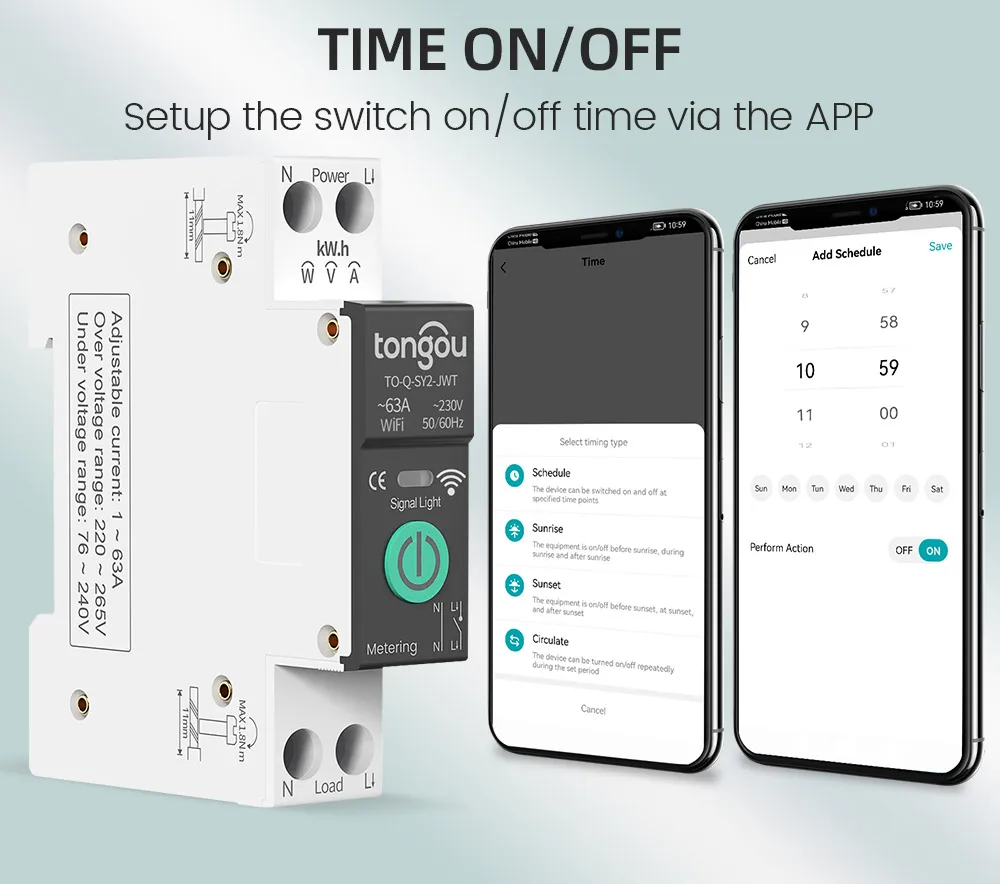
-
Three Timing Modes
-
(Timing Mode / Countdown Mode / Loop Timing)
-
Timing Mode
Before going home from get off work…
18:30 Turn on the lights.
Countdown Mode
after falling asleep…
turn off the lights after 10 minutes.
Loop Timing
Before waking up / after going to work …
06:00 Turn on the lights. / 08:00 Lights off .
-


-
"Hi Google,turn off the light."
-
"Okay"
-
Voice Controls
Voice linkage
Compatible with Amazon Alexa Google Home.
What do you want to control ? just say it .


-
35MM STANDARDIZED MOUNTING
-
RAILSEASY INSTALLATION
-
Tight clips snap the rails to use a more
-
secure and worry-free

-
Product Details
-
Benefit Your Life
-
Touch handle
-
Sleek design for more comfortable operation.
-
Flame retardant material
-
High temperature resistance and flame retardant , effectively improve the safety of use.
-
Single channel wiring
-
Tunnel-type wiring port for more secure wiring.
-
Positioning clip
-
Press to open easily , Simple installation.
-


-
Network Pairing
-
Benefit Your Life
-
1 . To connect the wire from the uppper of the WiFi DINRail Switch , the live wire connect to the Lpole , and neutral wire connect to the N pole , please make sure that the wiring is correct and strong WiFi signal.
-
2 . Turn on the Blue tooth and WiFi of the mobile phone , open the APP,and then long press the"power"button,wait for about 5-10 secaonds , the LED indicator will flash blue light slowly .
-
3 . Waiting for a while after graphics is displayer the app,or click the"+"in the upper righe corner , then choose the"Add Device"button to waitdaiscovering devi
-
4 . Enter the wifi account password and click next step,wait for the switch to connect the netwoek .
-
5.The switch is connected to the network
-
6 . After the successful connection,the LED indicator will be changed from red slow flashing to red steady light
-



-
Product Diagram





Dear TONGOU Buyer:
"Thank you for your attention to and for placing an order in our store."
1.If the amount of your order is greater than $150 (the selling price does not include VAT).
In any case, you pay the same amount of money. If next time you don’t want to pay VAT locally, please make sure your order amount is less than $150, and will charge VAT automatically.
2.The item price is not including any taxes or charges locally, if the parcel get stuck at local customs, buyer need to contact the customs and do the customs clearance. We won’t bear the customs taxes or any fees caused by custom or buyer reject package .
3. If you choose DHL,this is not including DHL remote cost/custom duty, or any commission charged by DHL for custom clearance or warehouse storage cost.
4.Please open the parcel in post officer’s presence,If the parcel damaged or empty(stolen),please ask the post office to provide official document,especially the claim request paper.
5.Five-Star Feedback is very important for us. We have one year warranty. We hope that you can contact us immediately before you give us neutral or negative feedback, so that we can help you solve the problem.Thanks!




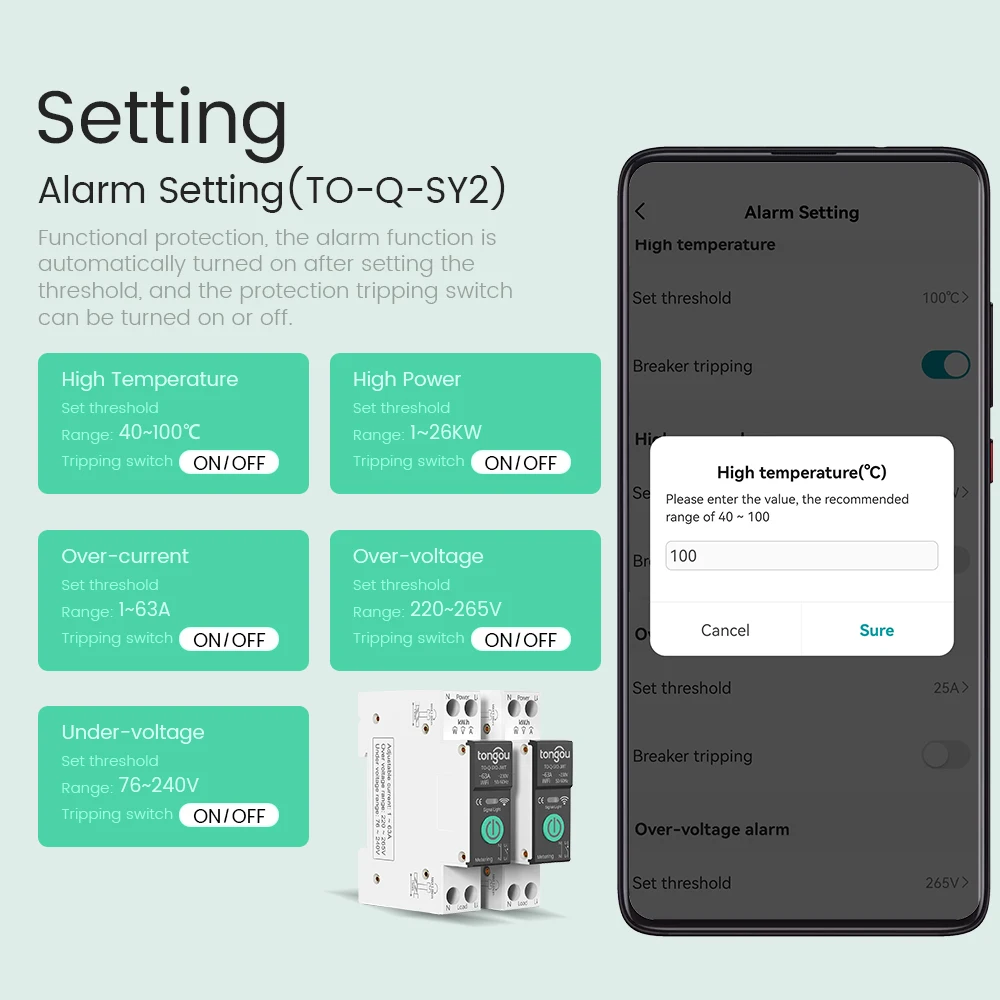





Reviews
There are no reviews yet.